🧬 GitOps & Flux
This is an advanced optional section going into two topics; Kustomize and also GitOps, using FluxCD.
🪓 Kustomize
Kustomize is a tool for customizing Kubernetes configurations.
Kustomize traverses Kubernetes manifests to add, remove or update configuration options. It is available both as a standalone binary and as a native feature of kubectl. It can be thought of as similar to Helm where it provides a means to template and parameterize Kubernetes manifests.
Kustomize works by looking for kustomization.yaml files and operating on their contents.
These slides provide a fairly good introduction.
To demonstrate Kustomize in practice, we can carry out a simple exercise, create a new directory called base.
Place the the following two files into it:
Contents of base/deployment.yaml
apiVersion: apps/v1
kind: Deployment
metadata:
name: webserver
spec:
selector:
matchLabels:
app: webserver
template:
metadata:
labels:
app: webserver
spec:
containers:
- name: webserver
image: nginx
resources:
limits:
memory: "128Mi"
cpu: "500m"
ports:
- containerPort: 80
Contents of base/kustomization.yaml
apiVersion: kustomize.config.k8s.io/v1beta1
kind: Kustomization
resources:
- deployment.yaml
Now run kustomize via kubectl, giving it the path to the base directory as follows:
kubectl kustomize ./base
You will see the YAML printed to stdout, as we’ve not provided any changes in the kustomization.yaml
all we get is a 1:1 version of the deployment.yaml file. This isn’t very useful!
To better understand what Kustomize can do, create a second directory at the same level as base
called overlay.
Contents of overlay/override.yaml
apiVersion: apps/v1
kind: Deployment
metadata:
name: webserver
spec:
template:
spec:
containers:
- name: webserver
resources:
limits:
cpu: 330m
env:
- name: SOME_ENV_VAR
value: Hello!
Contents of overlay/kustomization.yaml
apiVersion: kustomize.config.k8s.io/v1beta1
kind: Kustomization
# Reference to a base kustomization directory
resources:
- ../base
# You can add suffixes and prefixes
nameSuffix: -dev
# Modify the image name or tags
images:
- name: nginx
newTag: 1.21-alpine
# Apply patches to override and set other values
patches:
- ./override.yaml
Some points to highlight:
- The Kustomization adds a suffix to the names of resources.
- Also the Kustomization changes the image tag to reference a specific tag.
- The patch
override.yamlfile looks a little like a regular Kubernetes Deployment but it only contains the part that will be patched/overlayed onto the base resource. On its own it’s not a valid manifest.- The patch file sets fields in the base Deployment such as changing the resource limits and adding an extra environmental variable.
See the reference docs for all the options available in the kustomization.yaml file.
The file & directory structure should look as follows:
├── base
│ ├── deployment.yaml
│ └── kustomization.yaml
└── overlay
├── kustomization.yaml
└── override.yaml
📝 NOTE: The names “base” and “overlay” are not special, often “environments” is used instead of “overlay”, with sub-directories for each environment.
Now running:
kubectl kustomize ./overlay
You will now see the overrides and modifications from the overlay applied to the base resources. With the modified nginx image tag, different resource limits and additional env var.
This could be applied to the cluster with the following command kubectl -k ./overlay apply, however
there is no need to do this.
GitOps & Flux
GitOps is a methodology where you declaratively describe the entire desired state of your system using git. This includes the apps, config, dashboards, monitoring and everything else. This means you can use git branches and PR processes to enforce control of releases and provide traceability and transparency.
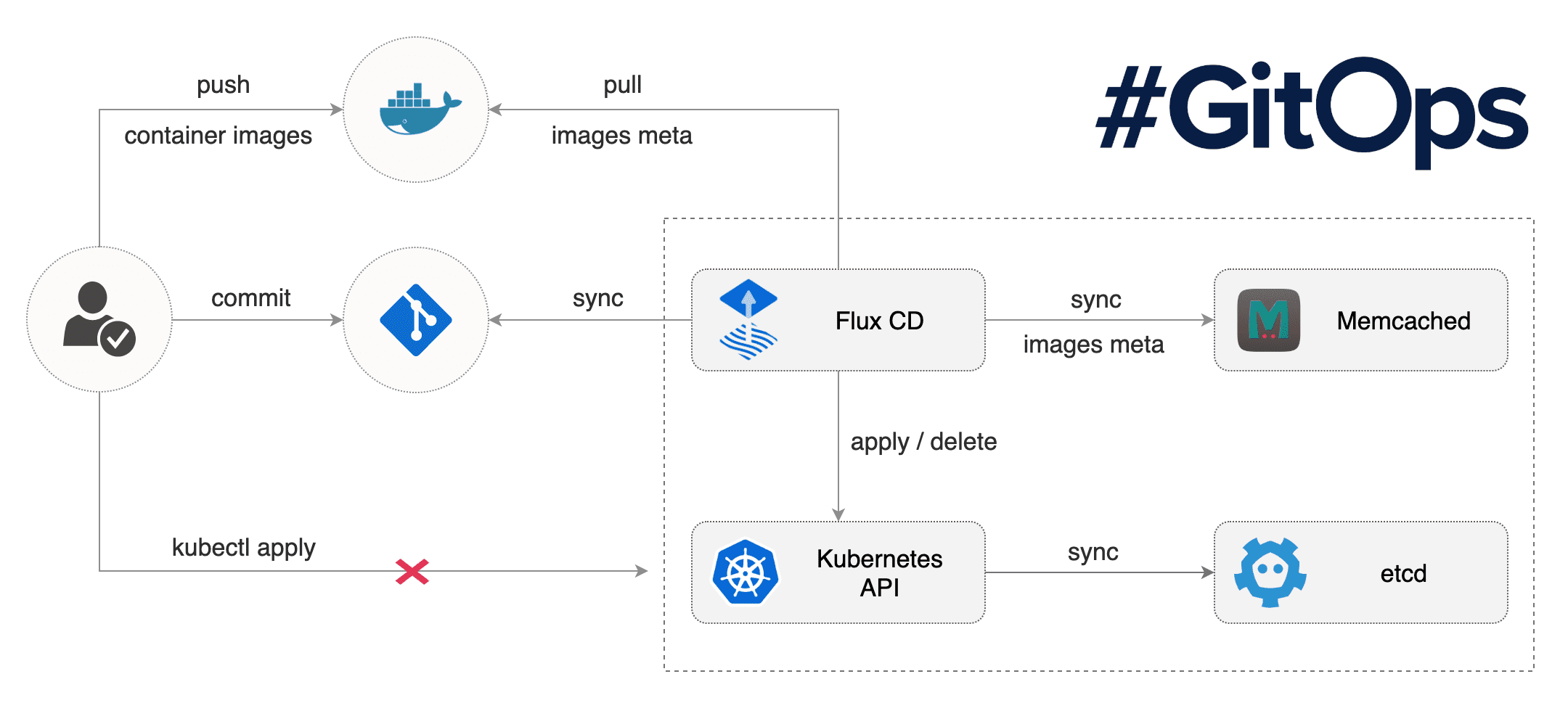
Kubernetes doesn’t support this concept out of the box, it requires special controllers to be deployed and manage this process. These controllers run inside the cluster, monitor git repositories for changes and then make the required updates to the state of the cluster, through a process called reconciliation.
We will use the popular project FluxCD (also just called Flux or Flux v2), however other projects are available such as ArgoCD and support from GitLab.
As GitOps is a “pull” vs “push” approach, it also allows you to lock down your Kubernetes cluster, and prevent developers and admins making direct changes with kubectl.
📝 NOTE: GitOps is a methodology and an approach, it is not the name of a product.
💽 Install Flux into AKS
Flux is available as an AKS Extension which is intended to simplify installing Flux into your cluster & configuring it. As of Jan 2022, it requires some extensions to the Azure CLI to be installed first.
Add the CLI extensions with:
az extension add -n k8s-configuration
az extension add -n k8s-extension
It also requires some preview providers to be enabled on your Azure subscription. Follow out these steps before proceeding, which can take some time!
Before we configure anything GitOps needs a git repo to work against. We’ll use a fork of this repo, to set this up:
- Go to the repo for this workshop https://github.com/benc-uk/.
- Fork the repo to your own personal GitHub account, by clicking the ‘Fork’ button near the top right.
Now to set up Flux, run the following command, replacing the {YOUR_GITHUB_USER} part with your
GitHub username you used for the fork:
az k8s-configuration flux create \
--resource-group ${RES_GROUP} --cluster-name ${AKS_NAME} \
--name flux --namespace flux-system --cluster-type managedClusters --scope cluster \
--url https://github.com/{YOUR_GITHUB_USER}/kube-workshop --branch main --interval 1m \
--kustomization name=apps path=gitops/apps prune=true sync_interval=1m
This one command is doing a LOT of things, it’s adding an extension to AKS, deploying Flux to the cluster (with all the Pods and CRDs) and it’s adding the GitRepo to be scanned and checked. It will take a few minutes to complete, be patient!
Check the status of Flux with the following commands:
kubectl get kustomizations -A
kubectl get gitrepo -A
kubectl get pod -n flux-system
You should also see a new namespace called “hello-world”, check with kubectl get ns this has been
created by the gitops/apps/hello-world.yaml file in the repo and automatically applied by Flux.
You can also view this configuration from the Azure portal, under the “GitOps” view under the AKS cluster resource.
🚀 Deploying Resources
Clone the kube-workshop repo you forked earlier and open the directory in VS Code or other editor.
If you recall from the bootstrap command earlier we gave Flux a path within the repo to use and look
for configurations, which was gitops/apps directory. The contents of the whole of the gitops
directory is shown here.
gitops
├── apps
│ └── hello-world.yaml
├── base
│ ├── data-api
│ │ ├── deployment.yaml
│ │ ├── kustomization.yaml
│ │ └── service.yaml
│ ├── frontend
│ │ ├── deployment.yaml
│ │ ├── ingress.yaml
│ │ ├── kustomization.yaml
│ │ └── service.yaml
│ └── mongodb
│ ├── kustomization.yaml
│ └── mongo-statefulset.yaml
└── disabled
├── mongodb
│ ├── kustomization.yaml
│ └── overrides.yaml
└── smilr
└── kustomization.yaml
The base directory provides us a library of Kustomization-based resources we can use, but as it’s
outside of the gitops/apps path they will not be picked up by Flux.
⚠️ STOP! Before we proceed, ensure the mongo-creds Secret from the previous sections is still
in the default namespace. If you have deleted it, hop back to section 7
and quickly create it again. It’s just a single command. Creating Secrets using the GitOps approach
is problematic, as they need to be committed into a code repo. Flux supports solutions to this, such
as using SOPS and
Sealed Secrets but for an intro such as this, they
require too much extra setup, so we will skip over them.
First let’s deploy MongoDB using Flux:
- Copy the
monogodb/directory from “disabled” to “apps”.- Note the
kustomization.yamlin here is pointing at the base directory../../base/mongodband overlaying it.
- Note the
- Git commit these changes to the main branch and push up to GitHub.
- Wait for ~1 minute for Flux to rescan the git repo.
- Check for any errors with
kubectl get kustomizations -A. - Check the default namespace for the new MongoDB StatefulSet and Pod using
kubectl get sts,pods -n default.
Next deploy the Smilr app:
- Copy the
smilr/directory from “disabled” to “apps”.- Note the
kustomization.yamlin here is pointing at several base directories, for the app data-api and frontend.
- Note the
- Edit the ACR name in the
gitops/apps/smilr/kustomization.yamlfile. - Git commit these changes to the main branch and push up to GitHub.
- Wait for ~1 minute for Flux to rescan the git repo.
- Check for any errors with
kubectl get kustomizations -A. - Check the default namespace for the new resources using
kubectl get deploy,pods,ingress -n default.
If you encounter problems or want to force the reconciliation you can use the flux CLI, e.g.
flux reconcile source git flux-system.
If we wanted to deploy this app across multiple environments or multiple times, we could create
sub-directories under apps/, each containing different Kustomizations and modifying the deployment
to suit that environment.
Navigation
Return to Main Index 🏠 ‖ Previous Section ⏪ ‖ Next Section ⏩